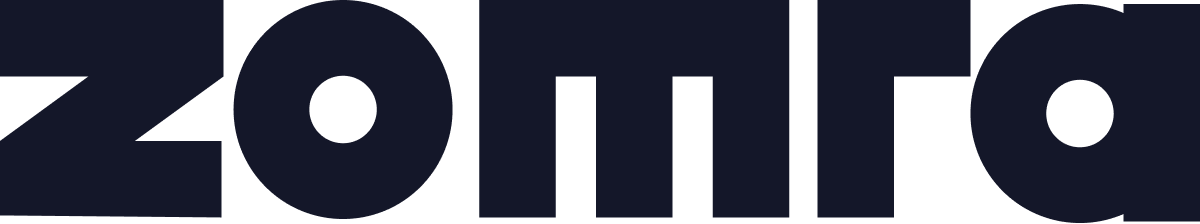Templates and Support Materials: Essential Tools for Bootcamp Success
Templates and support materials are crucial for creating a structured and efficient learning environment. They set expectations, streamline submissions, and enhance both teaching and learning experiences.
Why Templates Matter
For Students:
- Eliminate confusion about requirements.
- Enable faster, more efficient submissions.
- Provide clear expectations, allowing focus on learning.
For Instructors:
- Simplify submission reviews.
- Ensure consistent evaluation standards.
- Save time on explaining requirements, leaving room for meaningful feedback.
Essential Templates for Bootcamps
- Assignment Templates:
- Clear structure for deliverables.
- Sections for objectives, requirements, and reflection.
- Project Documentation Templates:
- Framework for project overviews, tracking progress, and incorporating feedback.
- Feedback Templates:
- Forms for weekly progress tracking, peer reviews, and final project evaluations.
Support Materials That Add Value
- Quick Reference Guides:
- Common problems and solutions.
- Best practices checklists.
- Tool guides and resource directories.
- Learning Aids:
- Concept summaries.
- Process flowcharts and decision trees.
- Example libraries for inspiration.
Best Practices for Template Design
- Keep It Simple:
- Use clear instructions and minimal formatting requirements.
- Maintain an easy-to-follow structure.
- Make It Flexible:
- Adapt templates to suit different projects.
- Allow room for creativity and optional sections for advanced work.
- Ensure Accessibility:
- Provide templates in multiple file formats.
- Use clear typography and consistent styling.
Implementation Strategy
- Introduction Phase:
- Present templates during orientation with walkthroughs and examples.
- Address common questions and highlight key components.
- Usage Guidelines:
- Clarify when and how to use each template.
- Explain submission requirements and review processes.
- Feedback Loop:
- Collect feedback on template usage.
- Update templates regularly to reflect student needs and share improvements.
Common Pitfalls to Avoid
- Over-Templating:
- Avoid excessive rigidity to leave room for creativity.
- Focus on essential structures rather than overloading with details.
- Under-Supporting:
- Provide clear instructions, examples, and modification guidelines.
- Ensure students have adequate resources for success.
Measuring Success
Key Metrics:
- Assignment completion rates.
- Improved submission quality.
- Positive student feedback.
- Time saved during reviews.
Quality Indicators:
- Consistency across submissions.
- Reduced clarification questions.
- Enhanced peer review processes.
- Higher-quality final projects.
Getting Started
- Audit Existing Materials:
- Identify gaps and common student questions.
- Review current templates and support tools.
- Build Your Template Library:
- Start with frequently used assignments.
- Include a variety of formats and support documentation.
- Test and Iterate:
- Pilot with a small group, gather feedback, and refine.
- Roll out updates based on insights.